Ubuntu Phone updates: ontwikkeling Ubuntu for Phones tijdelijk op laag pitje
 Ubuntu als mobiel besturingssysteem voor smartphones (lees hier onze review van de Meizu MX4 Ubuntu Edition) staat nog in de kinderschoenen, maar ontwikkelt zich wel razendsnel. Nieuwe functies en apps worden elke twee maanden met een nieuwe OTA (over the air) update toegevoegd. Wat zijn de vernieuwingen in deze updates voor Ubuntu Phone? Wij zetten ze voor je op een rijtje en bespreken ze bij elke nieuwe uitgave.
Ubuntu als mobiel besturingssysteem voor smartphones (lees hier onze review van de Meizu MX4 Ubuntu Edition) staat nog in de kinderschoenen, maar ontwikkelt zich wel razendsnel. Nieuwe functies en apps worden elke twee maanden met een nieuwe OTA (over the air) update toegevoegd. Wat zijn de vernieuwingen in deze updates voor Ubuntu Phone? Wij zetten ze voor je op een rijtje en bespreken ze bij elke nieuwe uitgave.
Ontwikkeling Ubuntu for Phones tijdelijk op laag pitje (10 januari 2017)
Vorige week is bekend geworden dat de ontwikkeling van Ubuntu for Phones voor een tijd op een laag pitje komt te staan. Er komen op korte termijn geen nieuwe toestellen uit en ook worden er geen grote updates met nieuwe functies uitgebracht voor Ubuntu's mobiele besturingssysteem. Wel blijven er beveiligingsupdates uitkomen.
Deze pauze voor Ubuntu for Phones zal duren totdat een nieuwere versie van Ubuntu, die overweg kan met Snappy (het nieuwe pakketbeheer-systeem om snaps - software - te installeren), het fundament kan vormen voor verdere ontwikkeling. Ubuntu for Phones maakt nu nog gebruik van het verouderde Ubuntu 15.04.
Ook lijkt het erop dat moederbedrijf Canonical meer mankracht vrij wil maken om eindelijk Unity 8 voor desktop-systemen klaar te maken en zo een echt universeel besturingssysteem voor pc, laptop, tablet en smartphone te hebben. Deze belofte deed Canonical al begin 2013, maar de daadwerkelijke uitvoering is keer op keer vertraagd. Nu vier jaar later lijkt het erop dat Unity 8 voor pc's en een universele Ubuntu dan toch de hoogste prioriteit gaan krijgen.
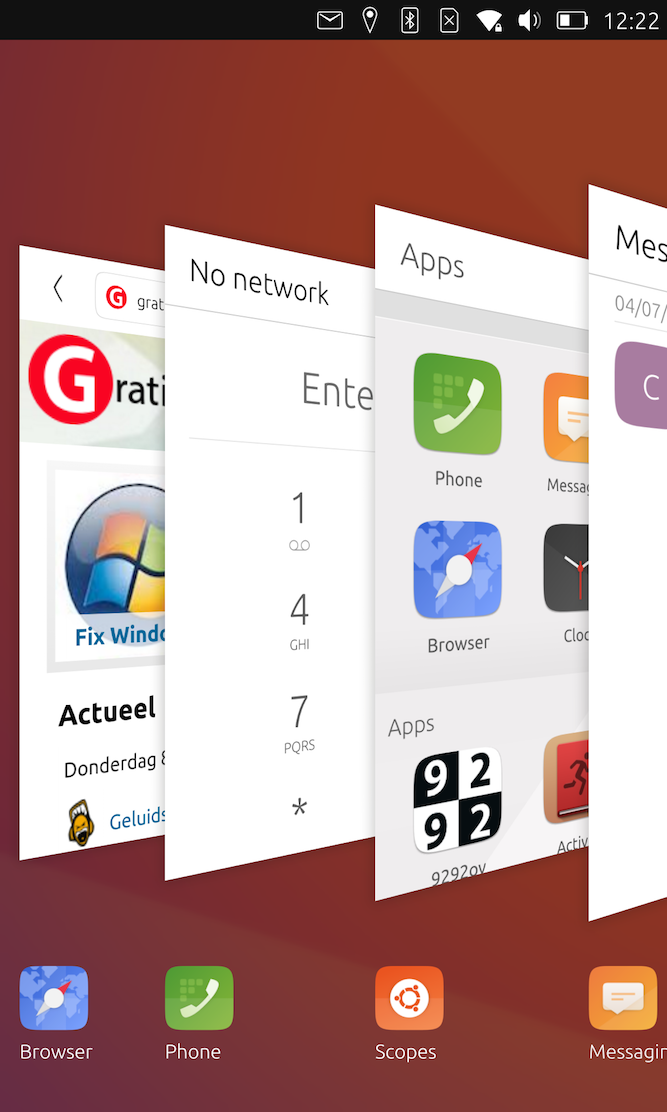 Ubuntu Phone OTA 14 (8 december 2016)
Ubuntu Phone OTA 14 (8 december 2016)
Met enige vertraging heeft Canonical gisteren, na tweeëneenhalve maand ontwikkeltijd, OTA 14 voor Ubuntu Touch uitgebracht. De veranderingen zijn gelijk zichtbaar na het opnieuw opstarten: het ontgrendelscherm heeft een nieuwe achtergrond en het inlogvenster is ook vernieuwd. Verdere visuele vernieuwingen vinden we bij de app wisselaar/ taakbeheer (van rechterkant scherm lang naar binnen vegen), waar nu ook de icoontjes van de apps worden weergegeven en een nieuwe achtergrond is toegevoegd.
Verder zitten de veranderingen in deze uitgave vooral onder de motorkap: er zijn veel, heel veel, bugs opgelost waardoor Ubuntu Touch OTA 14 stabieler en vloeiender moet werken dan voorgaande versies. Ook is de op Chromium gebaseerde Oxide web engine (waarmee apps webinhoud kunnen weergeven) bijgewerkt naar een nieuwere versie. Ten slotte is er nu ondersteuning voor de Opus audio codec.
Ubuntu Phone OTA 13 (21 september 2016)
Ubuntu heeft vandaag Ubuntu Touch OTA 13 uitgebracht. Nieuwe functies in deze uitgave zijn onder andere de volgende: knippen en plakken werkt ook in oude apps, geluid en soort meldingen bij notificaties zijn nu per app in te stellen en updates tonen de wijzigingen in nieuwe app-versies. Verder is het in OTA 13 mogelijk om meerdere agenda's te synchroniseren en er is ondersteuning voor OwnCloud synchronisatie van kalenders. Ook moet de batterij van je telefoon langer meegaan na deze update. Ten slotte starten veel apps sneller op, zijn er verbeteringen onder de motorkap en worden heel veel fouten opgelost. Details kun je hieronder nalezen.
Important features
- New power daemon implementation (repowerd), improved screen management and proximity detection logic
- Initial implementation of storage framework
- Legacy application copy-paste support
- Out of the box experience changes, hardware keyboard selection added
-
New C++ UbuntuMetrics library that can be used for monitoring various metrics in QtQuick 2 applications
- Support for multiple-calendar syncs
- Emoji keyboard improvements
-
New reworked Updates panel in system settings
- App updates show version changes for available updates and the set of recently installed updates
- New reworked Notifications panel with individual per-app settings for sound, vibrate, message bubble
- New keyboard system indicator
- Added Latvian keyboard to ubuntu-keyboard
- Oxide 1.16.8
- Gstreamer 1.8.2
Bugfixes
- Some fixes for bluetooth pairing in cars
-
Fix for connecting to WiFi access points with long passwords
- Camera orientation fixes
- Fixes for audio and video in sync on the M10
- Fixes for other vibrations setting
- Some application startup improvements
- Final fix for accented characters now working in all applications
And many many more...!
Ubuntu Phone OTA 12 (27 juli 2016)
Vanmiddag is OTA 12 (over the air update) voor Ubuntu Touch verschenen. In deze uitgave van Ubuntu's mobiele besturingssysteem zitten voornamelijk veranderingen onder de motorkap. Zo zijn onder andere verbeteringen aangebracht aan de browser, aan andere standaard apps en aan de scopes. Ook kun je berichten in de Berichten app nu doorsturen en is de convergentie verbeterd. Ook ondersteunt Ubuntu nu de vingerafdrukscanner in de Meizu Pro 5 telefoon. Ten slotte zijn heel veel fouten opgelost. Details kun je hieronder nalezen.
This list is only a highlight of the few changes available in this update. Please check the detailed changes for all the changes included in this OTA.
- Complete MPRIS support for playlists
- Fingerprint reader support for the Meizu PRO 5 (turbo)
-
Convergence
- New libertine scope for converged devices
- Animated mouse cursors
- Windows vertical/horizontal maximization
- On-screen-keyboard support for X apps
- Location permission prompt on scopes first use
- Video consumption from scopes
- Message forwarding in messaging-app
- Color emoji support in the ubuntu-keyboard
- Additional useful toggles in various indicators
- Oxide 1.15
- Updated core-apps
-
Webbrowser
- Touch-selection improvements
- Hovered hyperlink URL displayed in an overlay
- Only loading the current tab when the session is restored
- Optimized new tab view loading time
- Zoom support
- Consistent page headers across the UI
- Fixed screen dimming when indicators are open
- WebRTC fixes for selecting cameras - fix video rotation issues
- Connectivity fixes
- Various stability improvements
-
Fixing AltGr not working for external keyboards for accented characters
And many many more...!
-
Commitlog: http://people.canonical.com/~lzemczak/landing-team/ota/ota-12.commitlog
-
Milestone: https://launchpad.net/canonical-devices-system-image/+milestone/12
Ubuntu Phone OTA 11 (2 juni 2016)
Vorige week is OTA 11 (over the air update) voor Ubuntu Touch verschenen. Deze versie van het besturingssysteem voor Ubuntu telefoons en tablets is uitgebreid met aethercast (een Miracast-variant) ondersteuning, zodat je draadloos een groot scherm kunt aansluiten op je telefoon en gebruik kunt maken van de convergence-functionaliteit van Ubuntu. Met behulp van convergentie kun je je telefoon of tablet omtoveren tot een pc als je een toetsenbord en scherm aansluit. Dit lijkt een beetje op Microsofts continuum voor Windows. Eerst was voor convergence nog een kabeltje nodig maar nu kan het dus draadloos. Mits je een Meizu Pro 5 hebt - andere toestellen krijgen later deze ondersteuning is de bedoeling.
Verder heeft OTA 11 een nieuwe versie van de network manager, uitgebreidere VPN-mogelijkheden, verbeteringen in de web browser, visuele veranderingen en worden heel veel fouten opgelost. Ook laden de Home scopes sneller omdat ze tijdens het opstarten al geladen worden. Details kun je hieronder nalezen.
- Fusion provider for improved positioning in location service
- New upstream version of Network Manager: 1.2
- Wireless display support (aethercast) - Meizu Pro 5 only currently
- Dynamic Grid Unit support (DGU)
- Support for multiple application windows
- Shell rotation
- Pre-loading the home-scope on boot
- Scrollbar visual update in the UITK, support for subtitles in header
- Traditional Chinese support in the ubuntu-keyboard (libchewing)
- Username and password authentication in VPN
- Multiple improvements in webbrowser-app: working google hangouts on all form-factors, redesigned media permission request dialog, proper handling of window-level keyboard shortcuts
- Fixed missing translations in language-packs
- Fixes for some of the performance issues
- Fixed setting customized notification sounds
And many many more...!
Ubuntu Phone OTA 10 (7 april 2016)
OTA 10 voor Ubuntu Phone is een grote update die veel nieuwe functionaliteit brengt. Zo is VPN toegevoegd (PTPP nog niet), zijn er download wachtrijen per app, kun je externe microfoons harder of zachter zetten en heeft de browser nieuwe mogelijkheden (waaronder knippen en plakken).
Verder is Ubuntu Phone OTA 10 ook geschikt voor de nieuwe tablets van BQ en kunnen muis, toetsenbord en beeldscherm aangesloten worden, zodat je van convergentie gebruik kunt maken en je tablet/telefoon om kunt overen to desktop pc. Nieuwe standaard-apps zijn Dekko (mail), Agenda en uNav (navigatie). Als je een nieuwe Ubuntu telefoon of tablet voor het eerst gebruikt krijg je een opstart wizard te zien.
Ten slotte zijn beveiligingslekken dichtgeplakt, foutjes opgelost en verbeteringen aan de camera doorgevoerd.
Important features
-
Completely new Out of the Box experience
- New welcome wizard
- New first-use edge tutorial
-
New colour palette - apps can use one of the two colour themes: Ambiance (light) and Suru Dark (dark) (Details)
- VPN support (no PPTP yet)
- Per-application download queues
- Japanese keyboard support
- Updated pinyin support (libpinyin7)
- Separate external microphone volume control
- Changes to visuals in the messaging-app, audio/video attachments for MMS
-
Webbrowser-app changes
- Touch selection with select/copy/paste ability
- Video-specific actions in the context menu
- Convergence teaks, better support for cases when mouse is connected
- Allow webapps to request access to accelerometer, vibrations, camera and microphone
- Tablets: 3-finger gesture to move from main to sidestage
- Online account support for SASL authentication
- Ability to download system updates through 3G
- Pocket-desktop devices: special desktop mode toggle
- Filters for scopes
- New pre-installed applications: calendar-app, uNav and the Dekko e-mail client
Bugfixes
- Multiple audio routing and volume fixes
- Fix emulator touch events
- Minor improvement of application startup smoothness
- Multiple security fixes in Oxide
- Camera performance improvements
Ubuntu Phone OTA 9.1 (24 februari 2016)
OTA 9.1 is een tussentijdse update die beveiligingslekken, crashes en fouten oplost. Geen nieuwe functionaliteit verder.
Bugfixes
As we know, each release includes a huge number of bugs - some for previous issues and some for new regressions introduced in-between. To see the overall list of what issues got fixed, please check the detailed changes below. The interesting ones are as follows:
- Fix for the crash rendering the phone not usable while a call comes in
- Security fix for the Unity8 greeter
-
Security fixes for oxide - http://www.ubuntu.com/usn/usn-2877-1
-
Security fix for the glibc vulnerability - http://www.ubuntu.com/usn/usn-2900-1
- Multiple minor mir bugfixes
Ubuntu Phone OTA 9 (27 januari 2016)
De negende update voor Ubuntu Phone brengt onder de motorkap diverse verbeteringen waardoor het systeem minder moet blijven hangen. Ook zijn de bluetooth-functionaliteit en de locatie services sterk verbeterd en moeten Scopes soepeler verversen. Verder kun je nu aangepaste ringtones gebruiken en hoor je een meldingsgeluid als je batterij bijna leeg is. Detail kun je hieronder nalezen. De update wordt de komende dagen uitgerold. Rond 10 februari staat OTA 9.5 op stapel, een geplande hotfix update die fouten zal oplossen.
Important features
- New 15.04.3 framework
- Media-hub exposure of mpris playlist support
- Update the bluetooth stack to Bluez5
- Media consumption (audio) in scopes
- Smooth refresh of scopes
- Custom ringtone support
- Sound notification on low-battery state
- Download of arbitrary file types in the webbrowser-app
- Convergence changes for the ubuntu-ui-toolkit
Bugfixes
- Camera fixes for proper resolution support
- Location-service improvements
- Better translation coverage
- Performance boosts, improvements with regards to UI hangs
And many many more...!
Ubuntu Phone OTA 8.5 (17 december 2015)
Canonical heeft een tussentijdse bugfix-update uitgegeven voor Ubuntu Phone. OTA 8.5 lost enkele vervelende fouten op. Details kun je hieronder nalezen. Nieuwe functionaliteit staat gepland voor OTA 9 die eind januari moet uitkomen.
- Background playlists in media-hub
- Fix for HTML5 webapp apparmor denials
- Music app high power consumption fix
- Fix for UI freezes due to dbus signals
- Fixing SIM card contact imports
- Fix apps installation for the time-skew issues
Ubuntu Phone OTA 8 (20 november 2015)
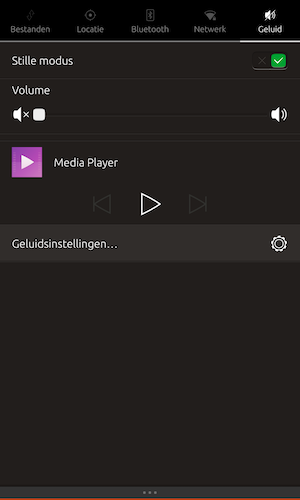 Gisteren is de achtste over the air (OTA) update voor Ubuntu Phone uitgekomen. Deze versie bevat een nieuwe weer-app en verbetert het synchroniseren van contacten. De geluidsindicator in de statusbalk bovenaan biedt nu ook een mini-mediaspeler met afspeel- en pauzeer-knop (zie afbeelding).
Gisteren is de achtste over the air (OTA) update voor Ubuntu Phone uitgekomen. Deze versie bevat een nieuwe weer-app en verbetert het synchroniseren van contacten. De geluidsindicator in de statusbalk bovenaan biedt nu ook een mini-mediaspeler met afspeel- en pauzeer-knop (zie afbeelding).
Verder zijn er een nieuwe Twitter- en boeken-scope en zijn de web browser en locatie service verbeterd. Ten slotte zijn diverse fouten opgelost. OTA 9 komt eind januari.
- New weather application
- Improved Contacts sync (implements a new syncronisation engine)
- The sound indicator now provides audio playback controls – currently play and pause only, skip forward/skip backward to follow
- New Twitter scope includes the ability to tweet, comment, follow and unfollow
- New Book aggregator scope, with lots of regional content
- The OTA version is now reported in Settings > About this phone
- Location service now additionally provides location and heading information
-
Web browser now includes:
- Media access permissions for sites
- Top level bookmarks view
- Thumbnails and grid view for Top Sites page
- Ubuntu store: QtPurchasing based in-app-purchases(currently in pilot mode)
- Various bug fixes
Update 7 is OTA (over the air) voor Ubuntu Phone verschenen. BQ- en Meizu-toestellen krijgen de update vandaag aangeboden. Deze uitgave bevat enkele pleisters voor beveiligingslekken en repareert enkele geheugenlekken en heel veel bugs. Nieuwe functionaliteit is wat schaarser. Wel is de zoekfunctionaliteit en het context menu van de browser verbeterd. Ook kan de foto galerij nu overweg met svg-afbeeldingen. Verder zijn de Scopes uitgebreid met likes en retweets, worden ARM codecs ondersteund en is de web browser beter beveiligd doordat deze nu in een Apparmor container draait. Details kun je hieronder nalezen.
Release notes:
Overview of changes
-
Addition of search functionality to the webbrowser history view, improved context menu
-
Webbrowser HTTP basic auth support
-
Support for SVG in the gallery-app
-
Scopes likes and retweets
-
AMR codec support
-
Webbrowser running in an apparmor container
-
Multiple fixes for memory leaks (making UI freezes less common)
-
Disabling crash report uploads by default on stable images (can be re-enabled)
-
Fix the QML cache and restore consistent app startup times
-
Fixes to use less memory by default in the browser and avoid webapps showing a white screen
-
Improvements to screen blanking, use of proximity sensor
-
Fixes for the aggressive watchdog, making sure it doesn't cause a bootloop
-
Additional security fixes
-
Milestone bug list: https://launchpad.net/canonical-devices-system-image/+milestone/ww40-2015
Ubuntu Phone OTA 6 (26 augustus 2015)
Gisteren is OTA 6 verschenen en vandaag wordt deze in Nederland uitgerold voor Meizu- en Nexus-toestellen. BQ-bezitters zullen tot volgende week moeten wachten vanwege extra controles door BQ. De belangrijkste nieuwe functies in deze uitgave zijn ondersteuning voor wifi-hotspot functionaliteit, waardoor de telefoon als hotspot kan dienen voor je andere apparaten, en een nieuw machtigingen-systeem waarbij je apps toestemming moet geven voordat ze de camera of microfoon van je telefoon kunnen gebruiken. Verder is er een nieuw splashscreen als je opstart (dat lijkt op het Ubuntu-desktop scherm) en is een zoekfunctie - In pagina zoeken - toegevoegd aan de browser. Ten slotte zijn er nieuwe alarmgeluiden en worden heel veel fouten opgelost. Lees hieronder de details.
Release notes:
Overview of changes
This list is only a highlight of the few changes available in this update. Please check the detailed changes for all the changes included in this OTA.
-
New loading splash screen during boot
-
Trust store integration for camera-app and pulseaudio - authorization now required to allow any application access to camera and audio recording
-
WiFi hotspot support
-
media-hub webbrowser-app/webapp integration - enabling audio playback for webapps
-
New alarm sounds
-
Slight updates in the overall design
-
Webbrowser Find in page functionality added
-
Oxide 1.8.4
-
Changes to the 'high volume' warning UI and behaviour for compatibility with EU regulations
-
Improved expanded indicator visibility
Bugfixes
As we know, each release includes a huge number of bugs - some for previous issues and some for new regressions introduced in-between. To see the overall list of what issues got fixed, please check the detailed changes below. The interesting ones are as follows:
- Removal of non-existing APs from the AP list
- Fix for Facebook integration
- Fixes for wrong contacts shown as message sender
- Fix media-hub HTTPS stream support
- Fix emulator images not building and not booting
- Multiple critical fixes in all core components such as UITK, Unity8, telephony and networking
...and much much more.
-
Milestone bug list: https://launchpad.net/canonical-devices-system-image/+milestone/ww34-2015
Ubuntu Phone OTA 5 (15 juli 2015)
Deze update heeft als voornaamste vernieuwing dat alle apps nu meedraaien als je het scherm draait (full shell rotation). Landscape- en portrait-modus worden nu dus ondersteund. Alleen bij de beginschermen met scopes werkt dit niet. Verder zijn veel icoontjes van de standaard-apps en indicatoren in de systeembalk vernieuwd en wordt beter gebruik gemaakt van de schermgrootte van Meizu MX4 doordat er nu vier apps op een rij passen in plaats van drie. Ook de batterijduur van de Meizu is sterk verbeterd. Ten slotte zullen wifi-verbindingen stabieler moeten zijn. Alle details kun je hieronder nalezen.
Release notes:
Overview of changes
This list is only a highlight of the few changes available in this update. Please check the detailed changes for all the changes included in this OTA.
Unity8
Unity8 now supports full-shell rotation, all applications now by default support rotation - explicit locking to a selected one is required if wanted. The whole system also got new updated icons: both the indicators, system-settings, toolkit and core-applications.
-
Overall battery life improvements, power consumption in normal usage greatly improved
-
LED notification fixes - the button now properly lights up on incoming notifications
-
GU size change, allowing the system to make more use of the additional screen space
-
Updated translations for all the available languages
-
Multiple network and telephony improvements
-
New platform-api (v3), Ubuntu UI Toolkit and mir (0.13.3)
-
Most up-to-date core-applications
-
Milestone bug list: https://launchpad.net/canonical-devices-system-image/+milestone/ww28-2015


Reacties
lemmort
28 jul 2016 - 10:00
misschien heb je hier iets aan:
http://www.ubuntushop.be/...
Satif
28 jul 2016 - 14:17
Dank je
Satif
27 jul 2016 - 22:03
Beste redactie,
Waar kan ik een smartphone van Ubuntu bestellen? Ik vind het idee interessant en zou het graag willen testen? Of is het toestel niet in NL te krijgen?
Reageer