Foxit Reader 6.0.2.0413
 Foxit Reader is een populair alternatief voor Adobe Reader om pdf-bestanden mee te bekijken - en sinds versie 6 ook om pdf'jes mee te maken.
Foxit Reader is een populair alternatief voor Adobe Reader om pdf-bestanden mee te bekijken - en sinds versie 6 ook om pdf'jes mee te maken.
Foxit Reader 6.0 is een grote update die heel veel nieuwe functionaliteit en een nieuwe interface brengt. Grootste verandering is dat je met Foxit Reader nu ook pdf'jes kunt maken. Bijna elk bestand kun je nu met Foxit Reader converteren naar pdf. Dit kan:
- vanuit Foxit Reader zelf (menu File | Create)
- via het context-menu (rechtsklikken) van Windows
- vanuit heel veel programma's via het menu Bestand | Afdrukken en dan kiezen voor Foxit Reader PDF Printer als printer
- vanuit Word, Excel en PowerPoint met een speciale extensie die Foxit installeert
Ten slotte kun je papieren documenten scannen en omzetten naar pdf. Met deze stap is Foxit Reader grote concurrent Adobe Reader gepasseerd. Het gratis Nitro Reader biedt overigens ook de mogelijkheid om pdf te bekijken én te maken.
Verdere vernieuwingen in Foxit Reader 6 zijn onder andere uitgebreidere mogelijkheden om documenten te signeren en de optie om stempels op pdf'jes te zetten (bijvoorbeeld Approved, Confidential enzovoort). Je kunt ook zelf - Nederlandse - stempels maken. Het maken van stempels zit onder het menu Comment | Stamp en Create.
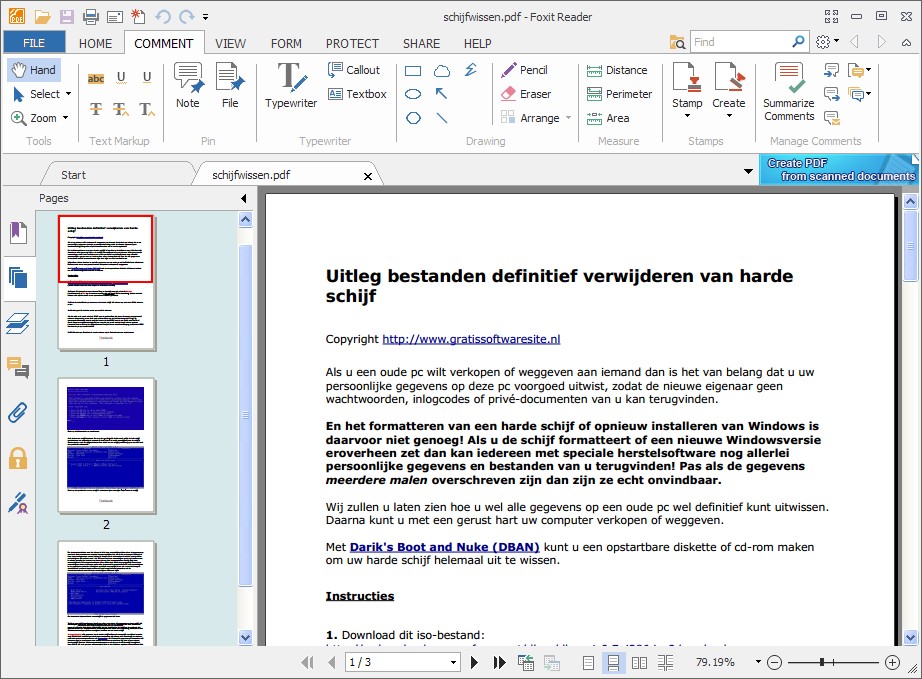
Foxit Reader 6 met ribbon menu
Ook de interface is geheel vernieuwd. Foxit Reader 6 maakt nu gebruik van het lint-menu (ribbon) zoals we dat kennen uit Microsoft Office. Onder File | UI Options | Change Toolbar Mode kunnen mensen die niet kunnen wennen aan de nieuwe interface terug naar het oude, vertrouwde uiterlijk van Foxit Reader.
Ten slotte heeft Foxit Reader 6 een plugin-manager, ondersteuning voor booklet printing (brochures) en is de beveiliging wat aangescherpt.
Foxit Reader is verkrijgbaar voor Windows XP, Vista, 7 en 8. Let op dat je tijdens de installatie de vinkjes weghaalt bij de onnodige Ask-toolbar (Foxit PDF Creator Toolbar genoemd)!
Update 17 april: om pdf'jes te maken van Word-, Excel- en Powerpoint-documenten schijn je Microsoft Office 2013 op je pc te moeten hebben. Dat is een minpunt voor Foxit...
Uitgave opmerkingen:
# New Features:
* PDF Creation
- Allows users to quickly and easily create PDF.
- With one-click, create from Microsoft Word, PowerPoint, and Excel through the Foxit Reader plug-in.
- High performance PDF conversion from hundreds of file types by:
> Dragging and dropping the document into Foxit Reader.
> Using the Foxit Reader create From File capability.
> Right mouse clicking on the file.
- Convert hardcopy documents into PDF with the create From Scanner functionality.
- Extend any application with print capabilities to include PDF conversion through the included Foxit Reader PDF Printer (PDF print driver).
- Cut and paste content via the Windows clipboard into a new PDF by using the From Clipboard feature.
* Ribbon-Based Toolbar
- New user interface with a ribbon-based toolbar based on Microsoft Office 2013 (Office 15) design is more intuitive and provides users with a familiar user experience.
* Read and Search PDF Portfolios
- Open and read PDF portfolios and perform searches either within a single PDF file or across all the PDF files in the portfolio.
* Whitelist Trusted URLs for Form Submission
- Enables users to create and maintain a whitelist of the trusted URLs when submitting form online to manage the file access.
* Create and Insert Stamps
- Allows users to create and insert stamps into their PDF documents and forms, by selecting from a choice of pre-made stamps, creating static custom or dynamic stamps.
* PDF Sign
- Allows users to sign documents with their own handwriting. Signatures can be created from an image of your signature or by writing it yourself on touch enabled desktop systems or tablets. Users can quickly and easily manage, place, and apply these signatures.
* Plug-in Manager
- Adds plug-in Manager which shows a list of installed plug-ins and the relevant information.
# Feature Enhancements:
* Comments Summary
- Supports sorting comments by checkmark status, setting current properties of any comment as default, and deleting comment by batch. Plus, the Note comment now supports to be printed.
* Booklet Printing
- Allows users to print multipage PDF in booklet format.
* Run Script Right Control
- Supports to control the right of running Script for better PDF protection


Reageren